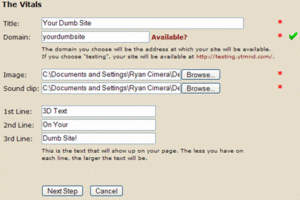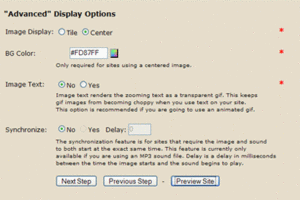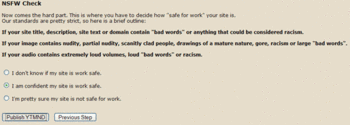Welcome to YTMND
Introduction can be found at Welcome to YTMND/main.
Contents
- 1 Options
- 2 The Front Page
- 3 Sites
- 4 Voting
- 5 Commenting
- 6 Private Messaging
- 7 Guide to Making YTMND sites that Don't Suck.
- 8 Creating sites
- 9 YTMND Forums
Options
The first thing you'll want to play around with is your options menu.
The Options menu consists of
User Actions
Change Your Password
Simply enter your password and the new one to replace your old password.
If you lose your password you can use the "Lost Password" feature to request a new random password.
Delete Your Account
Adds your account to the deletion queue. You'll often have several days to undo this action if you change your mind.
User Options
Sites
Open YTMNDs in a new window
This allows you to open YTMNDs apart from the page you found it on (i.e. the Front Page).
Use traditional "# !" layout on sites
By default the YTMND watermark is shown at the top left corner of all sites.
The "# !" layout replaces this watermark with the following:
- A "#" that links to the profile page for the site
- A "!" that opens up the infobar (just as clicking the YTMND watermark would do normally)
Use the Flash Preloader when available
Some sites use the Flash Preloader to synchronize animations with audio or for smooth loading. This feature is highly recommended.
Front Page
Auto collapse the news preview after 3 views
Filter NSFW sites off the front page
NSFW (Not Safe For Work) sites are likely to have objectionable content that users would rather not see when in public places such as work and school, so this feature can filter them out completely. This setting is on by default, so if you don't mind seeing sites with swearing and similar content feel free to uncheck the box.
Login Security
Use session IP checking
This feature forces you to authenticate your password every time your IP address changes. Session IP checking can help thwart session hijacks, but if you switch IP addresses constantly it would be better to turn this feature off.
Privacy
Hide your "last seen" time on your profile
Some people prefer to be mysterious so nobody knows when they are online, but if you want your friends to know when you are online make sure to leave this feature disabled.
Comments
Force Comment Paging
Set the number of comments you want to be shown per page with this feature.
Threshold to Hide Comments
Comments may be voted on by users, so if you wish to hide comments that other users felt were bad you can set a standard that comments must meet in order to be shown.
Comment Highlighting
New comments appear with a bright shade of blue. As comments age this highlight will fade.
Unchecking this option box will turn off comment highlighting.
The Front Page
Also known as the main site. Below are the default lists that appear on the front page:
Recently Created
- Shows the ten newest sites made.
Up and Coming
shows the recent sites that people have voted highly
Site Requirements
A site must meet the following requirements before it is eligible for the Up and Coming:
The ten highest rated sites on Up and Coming appear on the front page.
This list updates every minute.
Top Viewed Today
shows the sites that received the most views in the day
Site Requirements
A site must meet the following requirements before it is eligible for the Top Viewed Today:
- Rating over 2.5
The ten highest viewed sites on the Top Viewed list are included on the front page.
Site views for the day are reset and recalculated at 12:50 AM Eastern Standard Time.
YTMNDs BY FEATURED USERS
Featured users have pink [Add_Link_For_Name_Highlights_Section_Here name highlights].
Site Requirements
Officially max has not revealed the requirements for becoming a featured user, but suspected conditions include:
- User's average site rating over

- User has more than 5 sites
- Possibly having sites in moderator favorites or the hall of fame
Worthwhile YTMNDs
are old sites that are determined to be pretty good based on rating
Site Requirements
The requirements for a site to appear on the Worthwhile YTMNDs section are currently unknown.
The following are suspected requirements:
- Rating over 3.7 and under 4.2
- At least a week old
Sponsorships this Week
shows YTMNDs that have supporters who donated money to YTMND. The option to sponsor a site is available in the profile section of each YTMND. Once the option is selected the donating user can choose how much money they intend to give and send it to Max via Paypal. After this transfer the site in question is automatically added to the Sponsored YTMNDs List. More than one person can sponsor a site and previous sponsors to a site can sponsor with more money at any time.
While the previous link directs to the full Sponsored List, the ten sites sponsored with the most money will show beneath the Recent News box.
Benefits Of Sponsoring
Sponsoring is beneficial to not only the owner of the sponsored site, but to YTMND as a whole. The frontpage gains thousands of hits per day, so a space even on a small area can mean that the site's popularity can increase dramatically, often even reaching the Top Viewed Today section. It has been proven several times that sponsoring can take sites from obscurity to having a massive fan base. A prime example of this is zazazazazaza, a bizarre site by MrApgar which obtained a huge following after being sponsored and started its own fad. Other little-known sites which gained popularity from this method include Money-Hat's Kikujiro site (the music of which was used for the No Class fad) and Razor_Gator.
Sponsoring sites is mainly beneficial to Max, who requires the money to purchase new servers for YTMND and pay for webhosting. As of 2nd June 2007, the overall money raised from site sponsoring is $32,066.35 - enough for Max to purchase a much-needed new content server along with other goals including continuously helping with hosting payments.
Disadvantages/Criticisms Of Sponsoring
While sponsoring was created to improve YTMND, its ability to give sites exposure has on occasion backfired. Many people make poorly-done YTMNDs and self-sponsor them to gain hits. This has led to some users downvoting purely for someone sponsoring their own work, whether it is of good quality or not. A similar fate befalls sites made by unpopular users that make the sponsored list: when AwesomeBob sponsored sites by inkdrinker and ilovepillsandkelsey the sites in question received even more downvotes than before. Finally, there is the case of objectionable content. On occasion, people have sponsored sites containing shock images such as TubGirl, harlequin fetuses and variations of Goatse in an attempt to disgust users who happen to view them before they are sent to YTMNSFW. Some people also believe that directly gaining money from YTMND puts it on a similar level to Ebaumsworld, a site which is known to profit from stolen content.
The Future
When the Total Needed is reached it is sometimes updated with the next target needed to buy essential upgrades for the site. Max has also hinted several times at the possibility of introducing paid-membership accounts that would allow certain benefits over free accounts, and that if this system is introduced any user who has donated over $15 will automatically receive an upgraded account.
Former lists
Most Voted on this Week
shows sites that received the highest number of votes in the past seven days
Sites will show up on this section even if they are marked [NSFW] and the user hasn't set their options to show NSFW sites on the front page.
Most Voted is a unique front page list in this way.
The ten sites that received the most votes over the past week are shown on the front page.
Customizing Your Front Page
You can edit your YTMND template by setting which lists you would like to see, including all the lists from the browse section.
The number of sites shown on top viewed and the other lists can be modified for you using this feature.
A select number of popular templates are available or you can save your own for future use.
Sites
Infobar
 Click the YTMND watermark on a site to open the site's infobar. You may also use the "# !" layout.
Click the YTMND watermark on a site to open the site's infobar. You may also use the "# !" layout.
The infobar contains links to the author's user page, the site's profile, voting, keywords, and back to YTMND.
By opening the infobar the images on a site may play more smoothly. Clicking the watermark again will hide the infobar.
Voting
You can affect the rating of sites by voting.
Commenting
Comments are used to give public feedback about a site.
Adding a site to your Favorites
Click the Add to Favorites button on any site's profile to add it to your favorites list. ![]()
If a site is in your favorites list all of your comments on the site will show up with a rating of ![]() , but don't forget to leave a vote on the site as well.
, but don't forget to leave a vote on the site as well.
Report a site
![]()
If a site features content that violates the YTMND Terms of Service make sure to use this feature to report the site to moderators.
Sponsoring a site
Users may choose to send max money by sponsoring a site, which will help others see it.
Learn more about the sponsorship process here.
Voting
What is it?
Voting is a vital part of YTMND. Voting is a power given to every user on the site. Users have six choices when looking at a site.

- 5 stars: The highest rating users can give to a site.

- 4 stars: A site that is better than average, but below anything spectacular.

- 3 stars: The average rating of a site, not crappy but nothing special.

- 2 stars: The site is below average and could have been better.

- 1 star: The lowest rating users can give to a site.

- Not voting on a site. All sites start out with the no-vote. It should be noted that a no-vote does not affect the sites score at all
The Site Rating
A site that is published begins to collect votes and a rating is established. The rating is derived by the total number of stars divided by the total number of votes. Once a rating is established, it is then compiled with all the other sites and an order of ranking is determined. It seems that sites are complied into the different rankings every couple of hours.
Note: This could change if a weighted voting system is put in place.
Controversy
Voting is the culprit to most conflicts on ytmnd. In fact there has been a need to classify users by the way they vote or their voting habits. Such categories are:
- Upvoters/upvoting
- Midvoters/midvoting
- Downvoters/downvoting
- Split voters/NARVs
- Deal voting
No user is limited to only voting a certain way. All users are entitled to their own opinions.
Commenting
Commenting on sites or news posts may be done through a regular submit or a reply to another comment.
General Guidelines
- Avoid being a Comment Spammer and try not to use internet catchphrases (LOL, fail, etc).
- Constructive comments will help improve sites far more than spam such as "1 star" or "you lose," so do your best to help others out.
Comment Voting
Comments may be voted on through the [+|-] buttons. Comments are hidden when they reach a certain threshold as determined in each user's Options menu.
Private Messaging
Private messages are a new feature recently added to YTMND by syncan which allow users to message each other from the main site, just as they could on the forum. Users are able to send messages to people from their profiles, site profiles and by typing their name directly into the "To" field, up to six at a time (by using a comma between names). A block option has been added to prevent and deal with harrassment. Users have the option of blocking others by clicking "block user" from the message window. This disallows any further messaging from that user. The envelope icon used when all messages are read looks like ![]() and looks like this
and looks like this ![]() when a user receives a message .
when a user receives a message .
Max's PM to All Users
“While I am probably going to get thousand of responses to this message, I thought I'd send out a note to let everyone know about the new private message system.
You are now able to send messages to people from their profiles, site profiles and by typing their name directly into the "To" field. You can send a single message to up to six people at a time by using a comma between names. In the case that you are being harassed you can block users from sending you further messages by clicking "block user" from the message window.
I'm going to add some rich text and possibly attachment/image features in the near future, but we want to make sure it all works before we get too excited. Mess around with it and see if you can break anything. This opens a whole new window up for YTMND to allow us to send users notifications when people they like make sites or when keywords are used in a new site. The possibilities are almost endless.
That being said, enjoy (but don't abuse) the new feature. Any bugs are syncan's fault so if you encounter an issue, send it to both of us but blame him.
Cheers,
- -Max”
Guide to Making YTMND sites that Don't Suck.
The original version of this guide was from Max at the forums when YTMND.com was first opened. It is his guide to making an enjoyable YTMND site. Several additional volumes were made but were lost to the Nuclear Forum Holocaust.
Sound
Once you have a sound file you would like to use, there are two key things to remember:
- Don't make it too large, something between 800k and 1.5megs would work.
- Make sure you end the file so it loops with the beginning.
If the sound file is too large, people will just close the page before it loads, making the site pretty much useless. Also, it wastes Max's bandwidth and makes him hate you. The exception to the rule is if you plan to release a full remix of a fad song, and even so, you should use a low quality file and offer a HQ download at another site. So before you think it's a great idea to upload the entire song of "Livin La Vida Loca", please remember that it's stupid on many levels.
Looping is very important and not that hard to do. You will usually want to use WAV format, as MP3 has a spacer at the end and usually doesn't sound right. For an example of a properly looping site go to pussycat or fyad. When using WAV, you probably want to encode somewhere around 11khz Mono at 15kb/s. Depending on your sound file you may need to encode it at a different rate. Please note also, when encoding WAV files use PCM format, it's the standard and most of the others don't work.
Images
Animated gifs are fine, but don't use 300k animated gifs that have 200 frames and lock up your computer. It makes the site much nicer when the gifs maintain a fluid motion. Also, remember that transparency shows through.
General
Take a look around. I know you are all tempted to get right to creating your awesome idea of a "Is Wayne Brady gonna have to choke a bitch?" site, but it's been done. Many times. Check to see if you are duping someone's idea first. It's happening a lot.
Your (inside joke|anime reference|personal pictures|video game) isn't funny to most people and would cause your site to be downvoted or possibly deleted.
Creating sites
"The YTMND-O-MATIC"
Asterisk marked fields are optional. For the old creation system, see the /old subpage. You must agree to the YTMND Terms of Service before beginning the site creation process.
Step 1: Vitals
Title: A short description of the YTMND. Example: "You're The Man Now Dog.com". This title will appear in on your browser's titlebar, as well as it's listing.
Domain: The subdomain of your site; writing "yourethemannowdog" makes the direct link to http://yourethemannowdog.ytmnd.com/.
Check Availability*: Check if the domain is available. If not, enter a different one. ![]() means it's occupied, while
means it's occupied, while ![]() means it's free to take.
means it's free to take.
Image: The image/animation that will be used as the background of your YTMND. Pick a saved image from your system. You can use either JPEG, GIF, or PNG.
Sound: The sound clip/music that will be used in your YTMND. Pick a saved MP3 or WAV file from your system. There are certain limitations of what kind of MP3 file you can use. It's best to use 128kps at 44khz in order to avoid any problems.
1st, 2nd and 3rd Line*: The text that pops out in your YTMND. 1st line is highest, 2nd is in the center and 3rd is lowest. The more text, the smaller.
Step 2: Display
Image display*: Select what style you want your background image to be displayed.
- Tiled: Tiles the image so it copies to fill up all the background. This may cause a very slow computer to be unresponsive if the image is a detailed animated gif. example
- Center: This centers the image to the middle of the page. Make sure you have a background color which matches the image. example
BG Color*: Generates a different background color than black for centered or loading images. For example, #FFFFFF generates white, #00FF00 generates green etc. There is a color picker on the right.
Image text*: If the text of the YTMND should be used as an image rather than the JavaScript generated text. This is used for animated backgrounds to prevent them from slowing down.
Synchronize*: If you want the Flash Preloader be used to release the sound and image at the same time. Only available when using MP3s. Delay is time between image and sound start, in milliseconds.
Step 3: Meta Data
Description*: An optional, longer description of your YTMND. This will appear in the YTMND's profile
Keywords*: The keywords is for categorization in image search. For example, the first YTMND included Sean Connery, Finding Forrester, YTMND, you're the man now dog, etc as the keywords.
Image origin*: Write where/who you got the image from, if you want.
Sound origin*: Write where/who you got the sound from, if you want.
Citations*: If you'd like to backreference sites in the site profile, it's possible to do it now.
This is a classic YTMND*: Mark site as classic Picture/Sound/Text format.
This is a contest entry*: For official contests. Otherwise putting keywords with the name of the contest is obligatory.
Step 4: NSFW Check
This section is used to mark your YTMND as SFW/NSFW by yourself.
Some general guidelines about marking your content:
- Don't put "NSFW" in your title, just use this check to mark your site as NSFW appropriately.
- Failure to mark your content properly may result in site deletion or other punishment.
- You may choose to let the moderators sort out the status of your site, but abuse of this function may result in disciplinary action.
- Try to look around the site and see what content is considered NSFW in order to judge your own sites properly.
YTMND Forums
Allow this section to be your welcoming mat to the door of knowledge that is the you're the man now dog forums. Your current stopover is necessary to present the two forums we offer and to explain their major differences. Please bear witness to the following:
YTMND Forums:
This is the main forum group associated with YTMND. Come to talk about whatever you'd like, as long as you'd find it to be acceptable at the Cleaver dinner table. We, your key players here at YTMND, your big guns, your head honchos top brass captains of online industry, will do our very best to keep this particular forum and all sub-forums thereunder as clean as a geckos eyeball. Hopefully the people who like to help will gravitate here and be overly willing to assist you with any technical questions you have. Let's everyone come together and make this the Japanese garden of our lives.
YTMNSFW Forums:
Here you will generally find yourself engrossed in social incontinence. Nearly anything that's not illegal is allowed. Many young men and some young men pretending to be young women release their built up aggression here in the effort to feel noticed. If there could truly be an unmitigated explanation or detailing of this "community," there would just as shortly be a law against it.